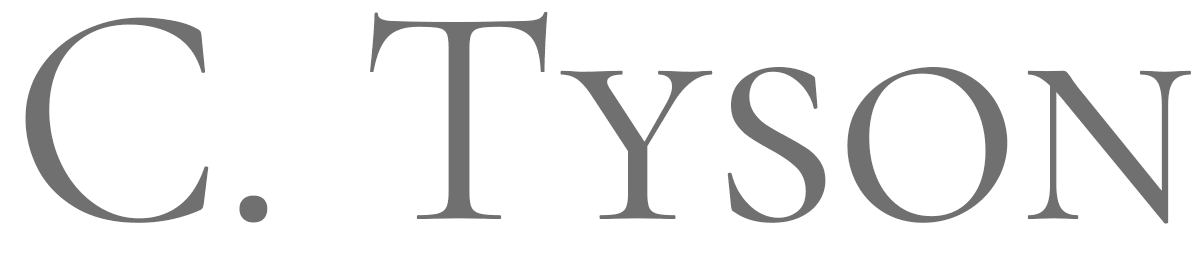For this B&A we are going to revisit a photograph from Jaci & Nathan’s wedding that was taken at the Rockford Arboretum. While the Rockford Arboretum is pretty well known among the photographers in the area, it is generally unknown to most people in Rockford. It is a quaint open area with just some huge trees mixed in throughout which creates many great backgrounds, especially when the trees are changing color in the fall.
I chose one of these trees for some photos of just Jaci and Nathan and with the tree not buried amongst others, it gave me the chance to shoot from a distance to capture all of it.
Here is the original straight out of my camera, ISO 100, 50mm, f/1.8, 1/1250.
 With it being a heavily overcast day, it muted most of the strong colors in the tree which I really wanted to make pop in this photo, so I started out with the usuals, Fill Light to 11, Blacks to 14, Clarity to +36 and Vibrance to +47. I have been asked the main difference between Vibrance and Saturation and it is how the colors are boosted in skin tones. Saturation, raises the levels on all color, Vibrance raises all colors usually not associated with faces. So if you want to make colors pop but want to avoid turning people skin colors to that of Oompa Loompa’s use the Vibrance.
With it being a heavily overcast day, it muted most of the strong colors in the tree which I really wanted to make pop in this photo, so I started out with the usuals, Fill Light to 11, Blacks to 14, Clarity to +36 and Vibrance to +47. I have been asked the main difference between Vibrance and Saturation and it is how the colors are boosted in skin tones. Saturation, raises the levels on all color, Vibrance raises all colors usually not associated with faces. So if you want to make colors pop but want to avoid turning people skin colors to that of Oompa Loompa’s use the Vibrance.
While we are in the right direction on what I want, I am just not liking the result so far.
 I was looking at the history of my edits on this photo in Lightroom and I actually scrapped the direction I was going here. So I reached into my bag of edit tricks and pulled this one out. Sometimes to make the red/orange/brown colors pop, we are going to REMOVE all the Vibrance. I know it doesnt make sense, but work with me here. Vibrance to -100, add a little Saturation to +13, Clarity to +56 and the key adjustment, Temperature to +27000ish.
I was looking at the history of my edits on this photo in Lightroom and I actually scrapped the direction I was going here. So I reached into my bag of edit tricks and pulled this one out. Sometimes to make the red/orange/brown colors pop, we are going to REMOVE all the Vibrance. I know it doesnt make sense, but work with me here. Vibrance to -100, add a little Saturation to +13, Clarity to +56 and the key adjustment, Temperature to +27000ish.
Now we are getting somewhere…
 I am now on the path for the what I thought this photo could be. The colors and blacks are still a little muted so to bring both back to life I moved the Vibrance up to -59, Contrast to +50 and Blacks to 22.
I am now on the path for the what I thought this photo could be. The colors and blacks are still a little muted so to bring both back to life I moved the Vibrance up to -59, Contrast to +50 and Blacks to 22.
Now that is a crackin photograph!
 And the final step, add just a touch of vignette.
And the final step, add just a touch of vignette.
Which brings us to the final image.
Here is the original and edited side by side. BOOM!
Liked this? Despised it? Have and idea for a before and after? Let me know!